Income Tax Return (ITR) is a form that a person submits or file to the Income Tax Department of India. It contains data about the person’s income and the taxes to be paid on it during the year.
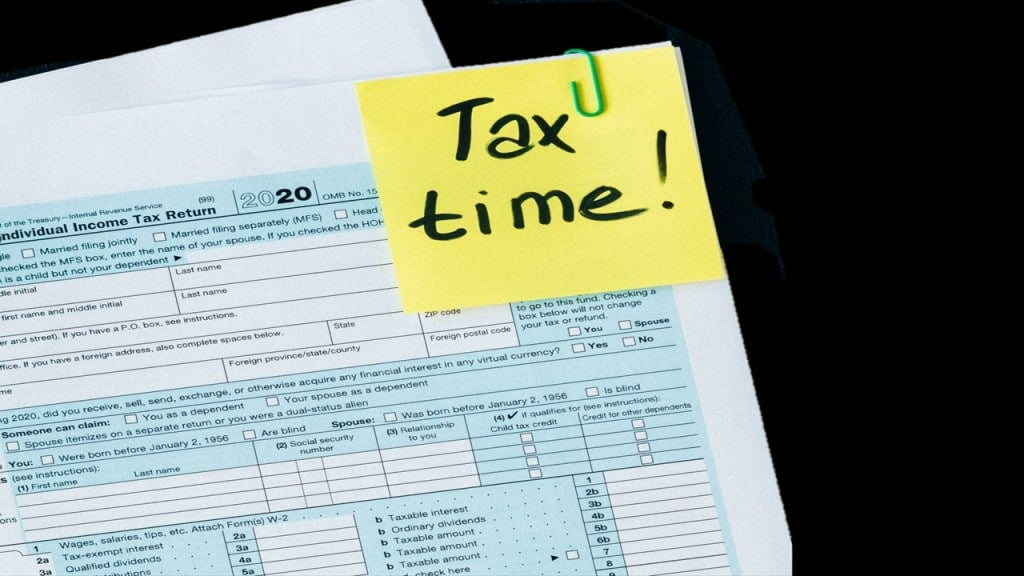
Table of Contents
Key points
- 31st July 2022, the due date for income tax return (ITR) filing for FY 2021-22 and the Assessment Year or AY 2022-23
- 3 major changes in the income tax rules proposed in the union budget 2022
- Reasons when an individual can’t use the ITR-1 form while filing ITR for FY22 or AY23
31st July 2022, the due date for income tax return (ITR) filing for FY 2021-22 and the Assessment Year or AY 2022-23
To avoid paying a late fee’ it is important that you file your ITR on time. Under section 234A of the Income Tax Act- 1961 there is a penalty if the deadline for filing ITR has expired.
Last date of filing ITR for various types of taxpayers
| Taxpayer | Due Date |
| Individuals whose accounts are not required to be audited individuals, HUFs, Association of Persons, Body of Individuals, etc. | July 31 of the applicable assessment year |
| Taxpayers whose accounts are mandatory to be audited: A Company, An individual or other entities like proprietorship, firm, etc. A working partner of a firm | October 31 of the applicable assessment year |
Financial year – Financial year (FY) is the year in which income is earned by the taxpayer
Assessment year – Assessment year (AY) refers to the year following the financial year in which income earned by you is assessed. It is the year in which you file your ITR for the financial year
For example, for the FY 2021-22, the AY is 2022-23.
3 major changes in the income tax rules proposed in the union budget 2022
Double fee for PAN-Aadhaar linking:
As per the CBDT guidelines, if a person links their PAN with Aadhaar from 31st March 2022 to 30th June 2022, they have to pay a late fee of ₹500.
However, in FY 2022, if a person fails to link PAN with Aadhaar by 30th June 2022, then he or she will have to pay a double fine of ₹1,000 for not linking PAN-Aadhaar from 1st July 2022.
TDS on cryptocurrencies
After the imposition of a 30% flat income tax on cryptocurrencies from 1st April 2022, the Government of India had proposed an additional 1 % TDS on cryptocurrency transactions in the union budget 2022, regardless of the gain or loss incurred by the investor. However, an investor would be able to claim a refund of TDS charged on transactions involving losses. So, a cryptocurrency investor is recommended to file ITR, if it has entered into cryptocurrency transactions.

I-T rule change for doctors, and influencers
In the Union Budget 2022, the Government of India inserted a new section 194R in the income tax act 1961. This new section proposes 10% TDS on benefits received via sales promotion on doctors and social media influencers.
From 1st July 2022, the budget proposal has become applicable.
However, the TDS will be applicable only when the cost of the benefit is ₹20,000 or more in a single financial year.
Section 194R explained that If a private doctor is receiving samples from a drug maker company and the one Financial year, the cost of all such samples received goes beyond ₹20,000, then it will appeal 10 % TDS. However, if the doctor is employed at a private hospital, then in that case 10 % TDS will be levied on the hospital.

Note:- Section 194R is not applicable to Government Entities.
if a doctor employed at a government hospital is receiving free medical samples, he or she need not pay 10 % TDS.”
Reasons when an individual can’t use the ITR-1 form while filing ITR for FY22 or AY23
More than ₹50 lakh annual income
If the earning individual is salaried with no other income but the total annual income is exceeding ₹50 Lakh, ITR-2 is the form for such taxpayer.
Income from more than one house property
If one has one house property, the ITR form is ITR -1. But if there is more than one house property, one cannot file ITR-1.
Income from agriculture
We all know that income from agriculture is not taxable. While filing an income tax return, one needs to report income from agriculture exceeding ₹5000. Although agriculture income is not taxable, it is required just for determining the slab rate for taxation. In that cases, ITR-1 cannot be filed.
Equity investment in the unlisted company
If a salaried taxpayer owns equity of an unlisted company, then in such a case, the earning individual is not allowed to file its ITR using the ITR-1 form.
Director of a company
If the taxpayer is a director in a company, he or she can’t use the ITR-1 form.
HUF family member
If a taxpayer belongs to a Hindu Undivided Family (HUF), then they can’t use the ITR-1 form for ITR filing.
Asset outside India
If an earning individual fulfills all criteria for ITR-1, but it is having an asset outside India, then the taxpayer cannot file ITR-1.
Income from freelancing
Many software professionals do some or other work as freelancers over weekends or over free time. The income from freelancing is income from a business or profession. In such a scenario, one needs to file ITR-4 or ITR-3, as the case may be.
Conclusion
ITR-1 is the most simple form issued by the income tax department.
Many times, ITR-1 is filed by taxpayers as a standard ITR form without understanding the exact suitability to file the correct ITR form. This is done due to the various misunderstandings in regard to some income tax rules. TDS is one such rule that an earning person must know while choosing its ITR form.
Online and offline procedures for filing ITR
E-Filing of ITR
The user can file the Income Tax Return (ITR) in two ways:
Offline: Download the applicable ITR, fill the form offline, save the generated XML file and then upload it
To E-File the ITR using the upload XML method, the user must download either of the following ITR utility:
Excel Utility
Java Utility
Perform the following steps to download the Java Utility or Excel Utility, then to generate and Upload the XML:
- Go to the Income Tax e-Filing portal https://www.incometax.gov.in/iec/foportal/
- Download the Appropriate ITR utility under ‘Downloads > IT Return Preparation Software’.
- Extract the downloaded utility ZIP file and Open the Utility from the extracted folder. (For more information and prerequisites, refer to the ‘Read me’ document).
- Fill in the applicable and mandatory fields of the ITR form.
- Validate all the tabs of the ITR form and Calculate the Tax.
- Generate and Save the XML
- Login to the e-Filing portal by entering your user ID (PAN), Password, and Captcha code and click ‘Login’
- Click on the ‘e-File’ menu and click the ‘Income Tax Return’ link.
- On Income Tax Return Page-
PAN will be auto-populated
Select ‘Assessment Year’
Select ‘ITR form Number’
Select ‘Filing Type’ as ‘Original/Revised Return’ Select ‘Submission Mode’ as ‘Upload XML’
- Choose any one of the following options to verify the Income Tax Return
Digital Signature Certificate (DSC).
Aadhaar OTP
EVC using Pre validated Bank Account Details
EVC using Prevalidated Demat Account Details
Already generated EVC through My Account Generate EVC Option or Bank ATM. The validity of such EVC is 72 hours from the time of generation
I would like to e-Verify later. Please remind me
I don’t want to e-verify this Income Tax Return and would like to send the signed ITR-V through normal or speed post to “Centralized Processing Center, Income Tax Department, Bengaluru – 560500
- Click ‘Continue’
- Attach the ITR XML file, on choosing.
- DSC as a verification option, Attach the signature file generated from the DSC management utility
- Aadhaar OTP as verification option, Enter the Aadhaar OTP received in the mobile number registered with UIDAI
- EVC through Bank account, Demat account or Bank ATM as verification option, Enter the EVC received in the mobile number registered with Bank or Demat Account respectively
- For the other two verification options, the ITR will be submitted but the process of filing the ITRs is not complete until it is verified. The submitted ITR should be e-Verified later by using the ‘My Account > e-Verify Return’ option or the signed ITR-V should be sent to CPC, Bengaluru
- Submit the ITR
- To view the uploaded ITRs
Online: Enter the relevant data directly online at the e-filing portal and submit it. Taxpayers can file ITR 1 and ITR 4 online.
- Go to the Income Tax e-Filing portal https://www.incometax.gov.in/iec/foportal/
- Log in to the e-Filing portal by entering your user ID (PAN), Password, and Captcha code and click ‘Login’.
- Click on the ‘e-File’ menu and click the ‘Income Tax Return’ link
- On Income Tax Return Page
PAN will be auto-populated
Select ‘Assessment Year’
Select ‘ITR Form Number’
Select ‘Filing Type’ as ‘Original/Revised Return’
Select ‘Submission Mode’ as ‘Prepare and Submit Online
- Click on ‘Continue’
- Read the Instructions carefully and Fill all the applicable and mandatory fields of the Online ITR Form
- Choose the appropriate Verification option in the ‘Taxes Paid and Verification’ tab.
- Choose any one of the following options to verify the Income Tax Return
I would like to e-Verify
I would like to e-Verify later within 120 days from the date of filing
I don’t want to e-Verify and would like to send signed ITR-V through normal or speed post to “Centralized Processing Center, Income Tax Department Bengaluru – 560 500” within 120 days from the date of filing.
Click on the ‘Preview and Submit’ button, Verify all the data entered in the ITR
‘Submit’ the ITR.
On Choosing ‘I would like to e-verify option, e-Verification can be done through any of the following methods by entering the EVC/OTP when asked for
- EVC generated through bank ATM or Generate EVC option under My Account
- Aadhaar OTP
- Prevalidated Bank Account
- Prevalidated Demat Account.
The EVC/OTP should be entered within 60 seconds else, the Income Tax Return (ITR) will be auto-submitted. The submitted ITR should be verified later by using the ‘My Account > e-Verify Return’ option or by sending a signed ITR-V to CPC.
To view the uploaded ITRs
